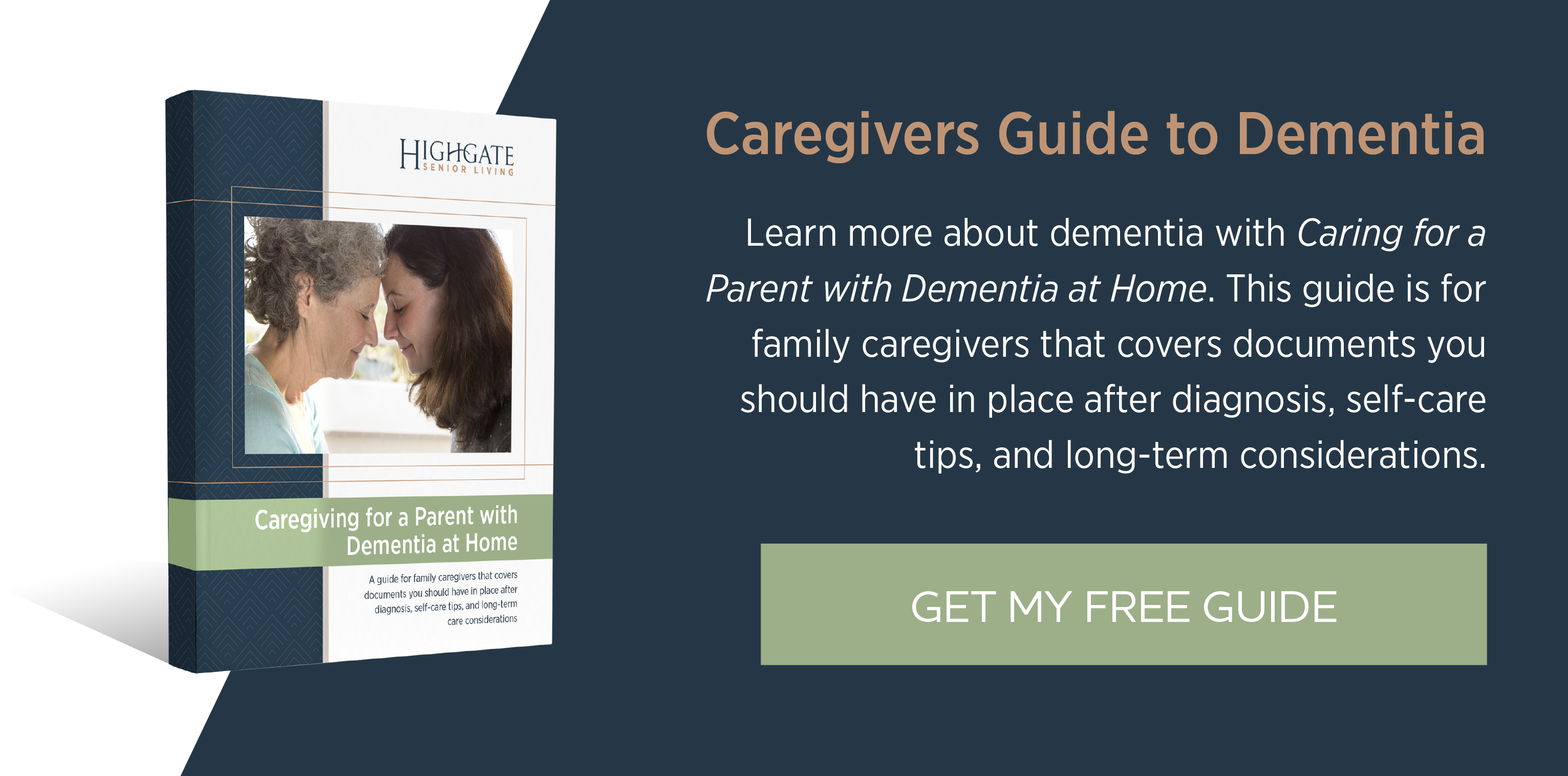Finding ways to stay connected with people you care about was amongst one of the most challenging obstacles last year presented. For many, video calling was the primary way of visiting with a loved one and became a social lifeline for families across the U.S. But if you’re relying on video calls to stay connected with a loved one living with dementia, it can be challenging and even frustrating at times. Here are some ways to make the most of video calls with a loved one with memory loss.
“Typically someone with dementia only fully understands 4 out of 10 words you say, even if you’re having a face-to-face interaction,” says Mandy Ketcham, a Certified Trainer for Positive Approach to Care and Virtual Dementia Training and the Community Relations Coordinator at Highgate at Yakima. “With video, people with memory loss don’t always comprehend what is happening. Even when watching TV, sometimes they perceive what’s happening to be right outside their door.”
Losing the ability to carry on a conversation can be one of the most frustrating and heartbreaking challenges for people with dementia, their families, and their caregivers. Yet there are strategies, grounded in Teepa Snow’s Positive Approach to Care, that can help you have a successful and meaningful video conversation with your loved one.
Here are seven tips for making video calls with your loved one enjoyable and successful.
1. Plan Ahead
Set up all of the technology ahead of time to avoid confusion and frustration on both sides. If your loved one lives in an assisted living or memory care community or if a caregiver will be with your loved one, send instructions ahead of time.
Find a time that works best for your loved one. Morning can be a good time for people with dementia, but you might need to experiment.
“We have a lady who talks to her husband three times a week, and it was trial and error,” Ketcham says. “Initially, they were talking around 3:30 in the afternoon. After they talked, we realized she’d go looking for him because he was just ‘there.’ So we started doing it at 10 a.m, and then she’d participate in an activity after. It’s not that she'd forget about the call, but she wouldn’t then be looking for him because she was busy with purposeful activities.”
2. Be Mindful of Your Screen Setup and Body Language
There are a few strategies for setting up your video conferencing platform that will help someone with dementia feel at ease.
- Make sure there’s nothing behind you. “Don’t have things that are distracting, like shiny earrings shimmering in the light,” Ketcham says.
- Sit sideways. Stanford researchers warn that a lot of close-up eye contact is intense. “Looking straight at the camera can feel confrontational,” Ketcham says. “You want to make sure it doesn’t feel like you’re standing right in front of the other person.”
- Don’t sit so close that you take up the entire screen. “A lot of people with dementia can only see right in the center. It can feel like they have binoculars on, and you don’t want yourself to be the only thing they can see,” Ketcham says. “Allow yourself to fill up one-fourth of the screen and let the other three-fourths be blank space.”
- Keep your hands down, and don’t cross your arms, both of which can appear confrontational.
- Make sure the speaker volume is up so you don't have to raise your voice. “As we raise our voice, it gets higher pitched,” Ketcham says. “People with dementia have a hard time hearing a higher pitch.”
- Talk with a smile. “Your face needs to look bright and inviting,” Ketcham says.
3. Introduce Yourself
One way to get the conversation with your loved one off on the right foot is to get in the habit of introducing yourself. Even though they may already know who you are, it may be harder for your loved one to recognize you in this new virtual way, so letting them know right away helps to avoid confusion.
When the video chat starts, say something like, “Hi, Mom, I’m Suzie, your oldest daughter,” and then keep chatting. Then you’re not putting them on the defensive to try to figure out who you are.
4. Keep It Short and Simple
Try not to worry about the length of the call. Focus on quality, not quantity. “Families need to be OK if it only lasts a couple minutes,” Ketcham says. “If you only get to talk for two minutes but it was the best two minutes, that’s what matters.”
5. Don’t Ask Them to Remember Things
Keep conversations light and focus on engagement, not reminiscing about the past or even questions about earlier in the day.
“The families just want to know that Mom or Dad is happy, that they’re engaged, that they have purpose, so they ask questions like, ‘How's your day going?’ or they’ll say something like, ‘Tell me about your day,’” Ketcham says. “When they ask these questions and don’t get the answer they want, they keep asking questions. But their loved one has memory loss. They can’t really tell you about their day.”
Instead of asking them to try to remember things, you might say something like, “I love that shirt on you! Purple has always looked really good on you. What is your favorite color? Mine is yellow, and yours is …?”
It’s OK to repeat yourself, too. “It’s OK to say, ‘Show me those nails again!?’ like five times,” Ketcham says. “It doesn’t matter. It’s all about the connection you make during that time.”
6. Offer Prompts
Guide the conversation and provide added reassurance and support during the virtual call.
“If we think of our brains like file cabinets, as we’re born, we have a file cabinet that is family — mom, dad, siblings. It’s a very small and very short file cabinet,” Ketcham says. “As we grow up, we produce more file cabinets with more files within. What we’re trying to do is we’re trying to find that file cabinet and that file for them already. If I were to say, ‘What's your favorite color?’ they have to search through lots of files and file cabinets. They don’t remember. But if I’ve found that file and give them an option, typically they’ll pick a color. We’re pulling that info for them. We're shortening that memory so they can automatically go to that file.”
Of course, nothing beats seeing your loved one in person, but virtual visits can help you both feel more connected. And a few small tweaks like positive communication, appropriate body language, and maintaining the right environment can make the experience a little more comfortable for you both.
For more tips for caring for someone with dementia, download our Guide to Caring for Someone with Dementia for Family Caregivers.